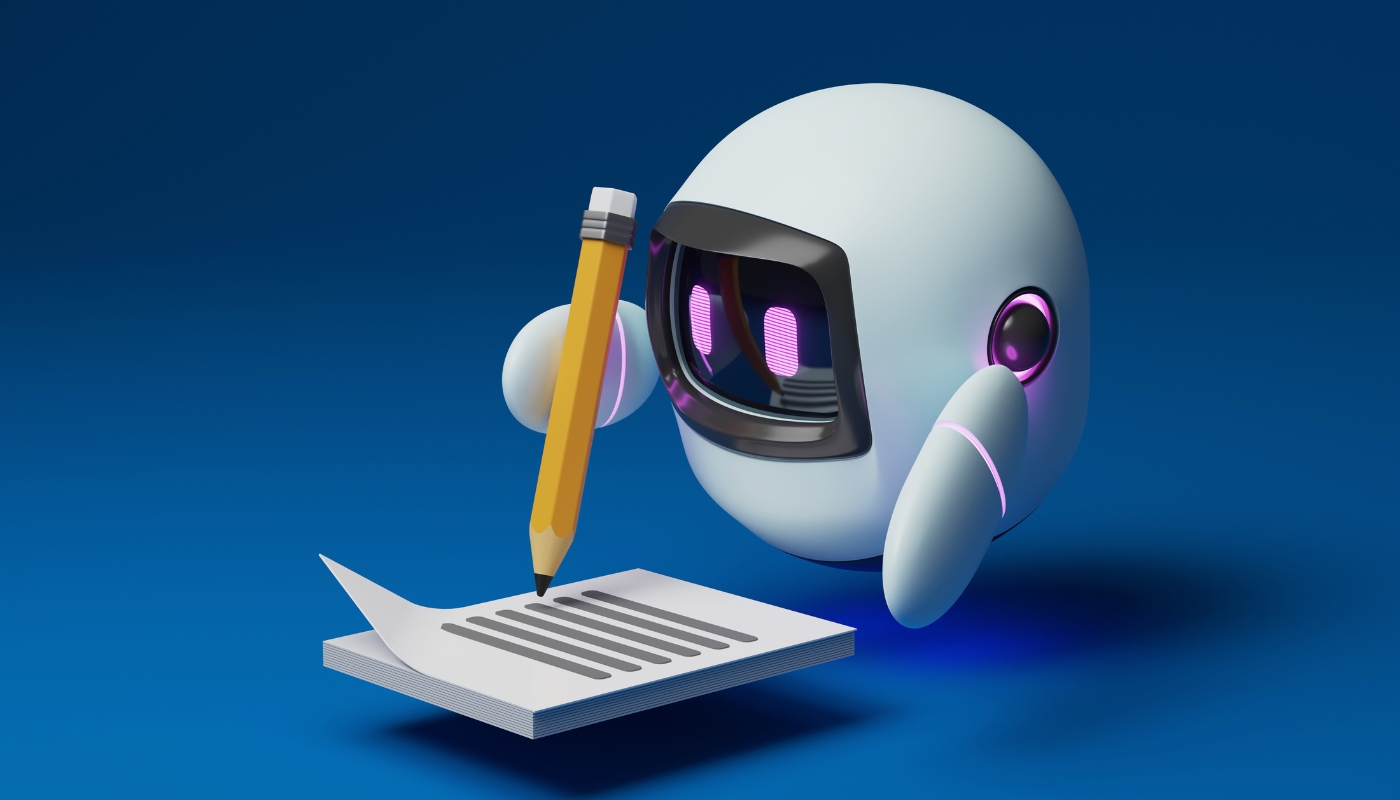
The Conversation AI is a sophisticated feature that harnesses the power of AI technology to elevate customer interactions with your business. This Bot excels in resolving intricate issues and offers safer, more precise responses compared to any other AI Chatbot available in the market.
The Conversation AI Bot is built upon six fundamental pillars:
- Conversation AI Modes and Settings
- OFF: This is the default mode where the Conversation AI feature is inactive. However, Bot training and Bot trial functionalities are still operational, allowing you to prepare and test the Bot before deploying it.
- Suggestive: In this mode, the Bot’s responses are accessible within the message composer box. Users in the sub-account can send these responses as they are or make edits before sending.
- Auto-pilot: Here, the Bot autonomously responds to contacts on behalf of the business.
- Supported Conversation Channels
- Currently, the Bot is compatible with the following channels:
- SMS
- Facebook (FB)
- Instagram (IG)
- Web Chat (SMS Chat)
- Currently, the Bot is compatible with the following channels:
- Training the Bot
- You can train your Bot through two methods found in the “Bot Training” section of the Conversation AI settings within your sub-account settings:
- By providing web URLs and public links.
- By adding question and answer pairs.
- You can train your Bot through two methods found in the “Bot Training” section of the Conversation AI settings within your sub-account settings:
- Configuring Bot’s Intent
- Presently, the Bot supports two distinct intents:
- General Support or Q/A: This intent supplies information in response to queries from contacts, based on the training data.
- Appointment Booking: It can ask a series of questions (customizable) and proceed to schedule an appointment on the calendar.
- Presently, the Bot supports two distinct intents:
- Testing the Bot (Bot Trial)
- You can test the Conversation AI Bot for free by accessing the “Bot Trial” tab in your Conversation AI Sub-account settings page. Here, you can select an intent from the dropdown, and the Bot will respond in the same manner it would with a contact. To fine-tune and enhance the training with FAQs, feedback can be provided by using the “Thumbs Up and Down” feature under each Bot response.
- Workflow Integration with Conversation AI
- Maximize the effectiveness of your Bot’s training within workflows by utilizing the Conversation AI Action. This empowers you to:
- Customize entire prompts to suit your business needs.
- Create conditional pathways for contacts within the workflow.
- Ask specific questions and build branches based on the contact’s responses.
- Maximize the effectiveness of your Bot’s training within workflows by utilizing the Conversation AI Action. This empowers you to: