The Social Planner is a well-known feature for users of the Sales Innovo App. It allows you to plan, schedule, and share your posts in advance. If you work with a creative agency, you can approve content created weeks or even months in advance.
The Social Planner now comes with a new feature: we introduce the connection between Instagram Reels and the Social Planner! Shorter video content is currently the most popular content type on Instagram due to its ease of understanding and concise information. Businesses use Instagram Reels for educational, informative, inspirational, corporate culture showcasing, and entertaining purposes.
Benefits of using Instagram Reels:
Increased Visibility
Reels allow you to reach a wider audience. When you create a Reel, it can appear on the Explore page, where users who don’t follow you can discover your content.
Creative Expression
Reels provide users with a platform to showcase their creativity and talents. You can experiment with various editing tools, effects, filters, and sound settings to create enjoyable and visually appealing short videos.
Discoverability
The Instagram Reels algorithm is designed to show users content that may be interesting to them based on their interests, preferences, and activity. This means that if you consistently create engaging Reels, you have a better chance of having your content recommended to those who are likely to enjoy it, helping individuals and brands increase their followers.
Business Promotion
Reels allow businesses to make their brand more personal and connect more closely with their audience.
Quick Information Flow
In today’s fast-paced digital environment, the popularity of short content has grown because it can be consumed quickly and easily. Users can quickly scroll through Reels, making it a convenient way to discover content and engage with it.
How to create and schedule Reels:
- Go to the Marketing tab > Social Planner > Create a post.
- If you’ve already connected your Instagram Business account, you’re one step ahead.
- Choose the Instagram Business accounts where you want to post.
- Once you’ve selected the accounts, choose the Post, Story, or Reels option. Go to the Reels tab to create your Instagram Reel.
- After you’ve created your Instagram Reel post, you can select the scheduling date and time.Happy posting!