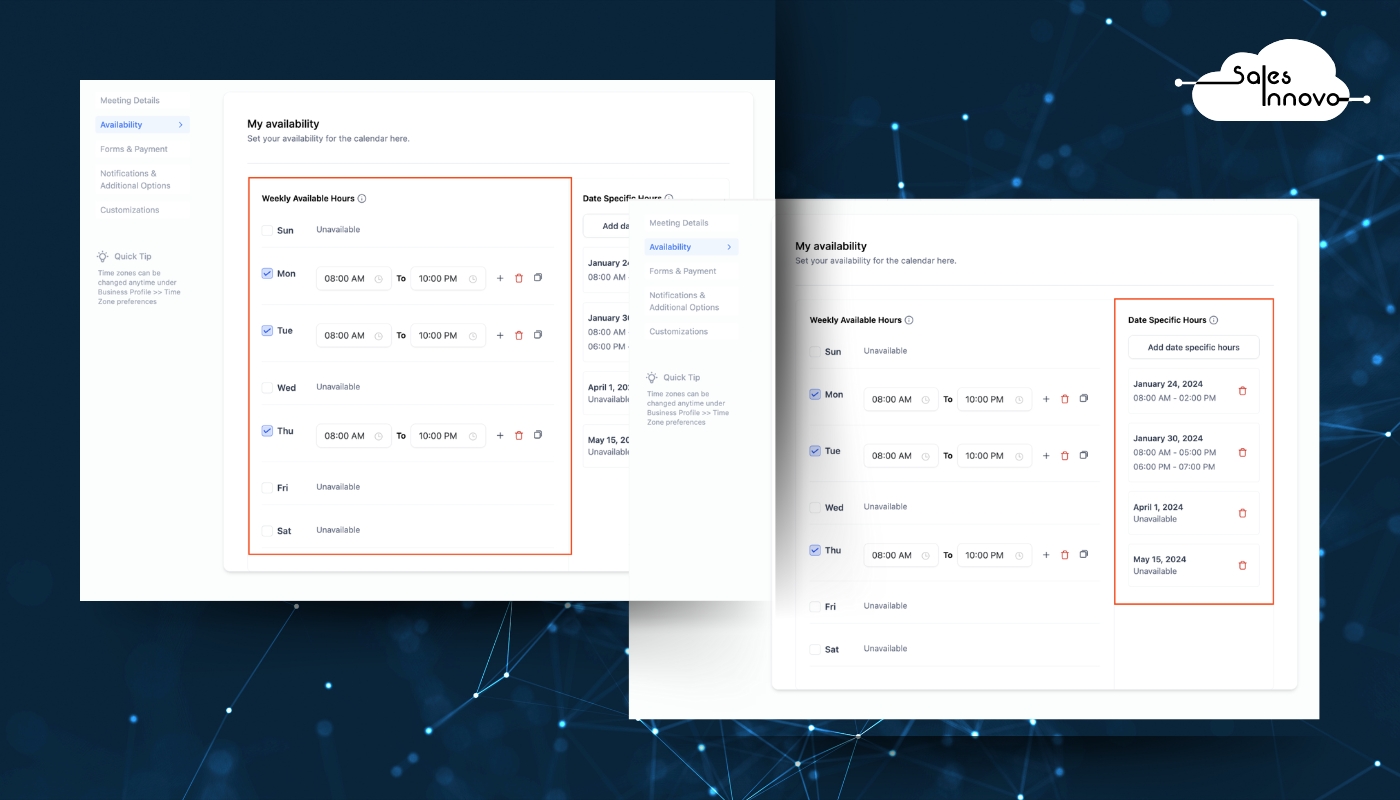
Unlock Enhanced Flexibility with Weekly Working Hours & Date-Specific Hours
In our latest update, we’re thrilled to introduce two robust tools—Weekly Working Hours and Date-Specific Hours—designed to elevate your scheduling experience.
What’s the Buzz?
With this upgrade, we bid farewell to Standard and Custom Availability, ushering in Weekly Working Hours and Date-Specific Hours.
Previously, the choice was binary—standard or custom availability. Now, embrace the power of configuring both your weekly working hours and date-specific hours simultaneously. This allows you to maintain a consistent weekly schedule while flexibly adjusting for unique circumstances on specific dates.
Date-Specific Hours now offer refined customization, enabling users to specify both their availability and unavailability for particular dates. Say goodbye to blocked slots for indicating unavailability, streamlining your scheduling process effortlessly.
How to Navigate?
Weekly Working Hours (Formerly Standard Availability)
- Set up your regular, recurring schedule effortlessly using Weekly Working Hours.
- Ideal for establishing default availability that repeats week after week.
- Automatically applies your designated schedule to specified days and times every week.
Date-Specific Hours (Formerly Custom Availability)
- Customize availability or unavailability tailored to specific dates.
- Perfect for managing holidays, personal commitments, or exceptional circumstances.
- Allows adjustments beyond your standard weekly schedule.
Stay tuned for seamless scheduling and enhanced control with our latest calendar features. It’s time to optimize your time management like never before!