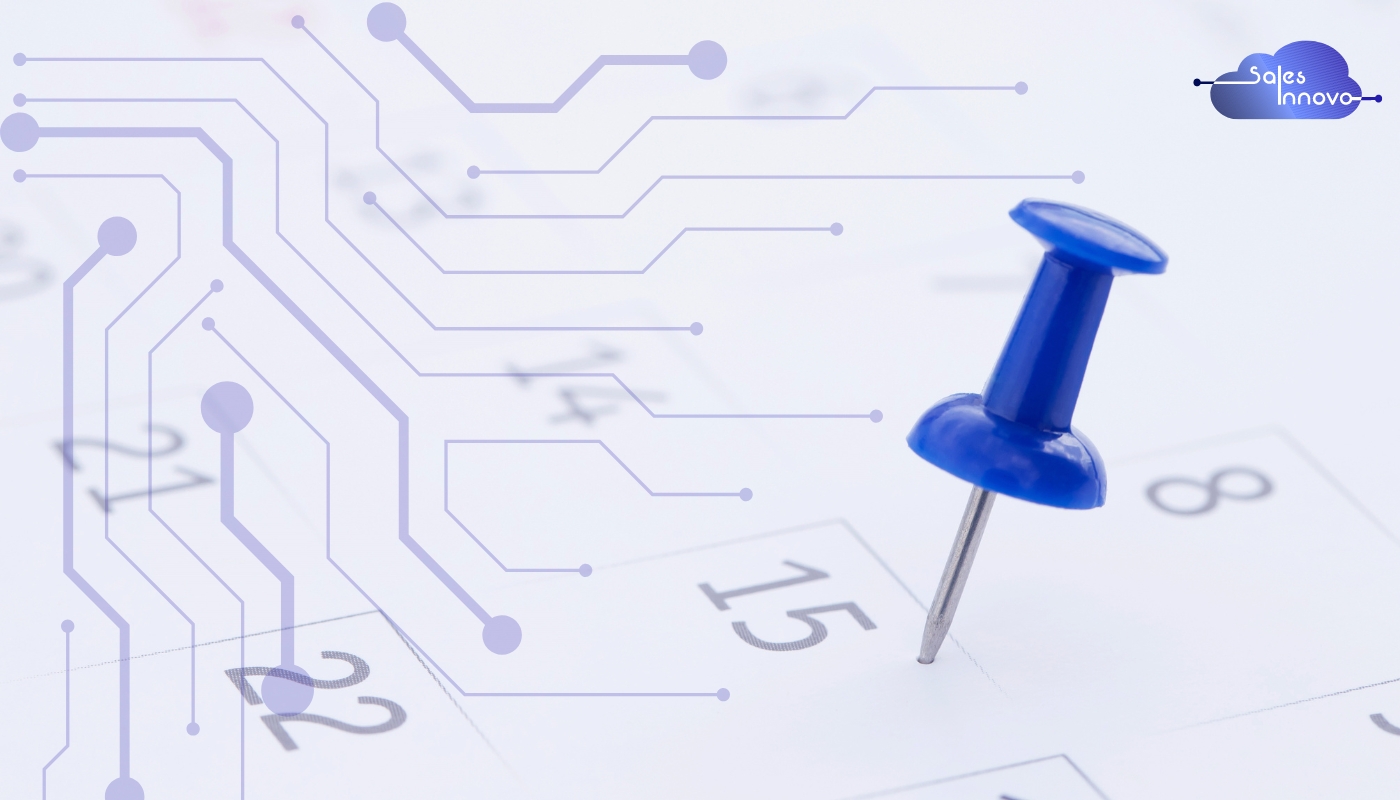
Step 1: Obtain your unique app-specific password from Apple
Before integrating your iCloud calendar with Sales Innovo’s Calendar, you’ll need to obtain your app-specific password from Apple. This unique password is distinct from your regular Apple account password. Apple mandates the use of an app-specific password, in addition to enabling two-factor authentication, when connecting to third-party applications like Sales Innovo Calendar.
To obtain your app-specific password, follow these steps:
- Sign in to https://appleid.apple.com/.
- Enable two-factor authentication under the Security section if you haven’t already done so.
- In the App-Specific Passwords section, choose ‘Generate Password.’
- Enter a label for the password (for instance, “Sales Innovo’s Calendar”) and click ‘Create.’
- Copy the generated app-specific password for use in connecting your iCloud calendar with Sales Innovo’s Calendar.
Step 2: Integrate iCloud with Sales Innovo’s Calendar
- Click on the Settings button from the left navigation panel.
- Select My Profile and go to Integrations.
- You should see the option with iCloud Calendar > Click on Connect.
- You will be asked to enter your iCloud Email Address and your app-specific password which you created in Step 1.
- Your iCloud is Connected.