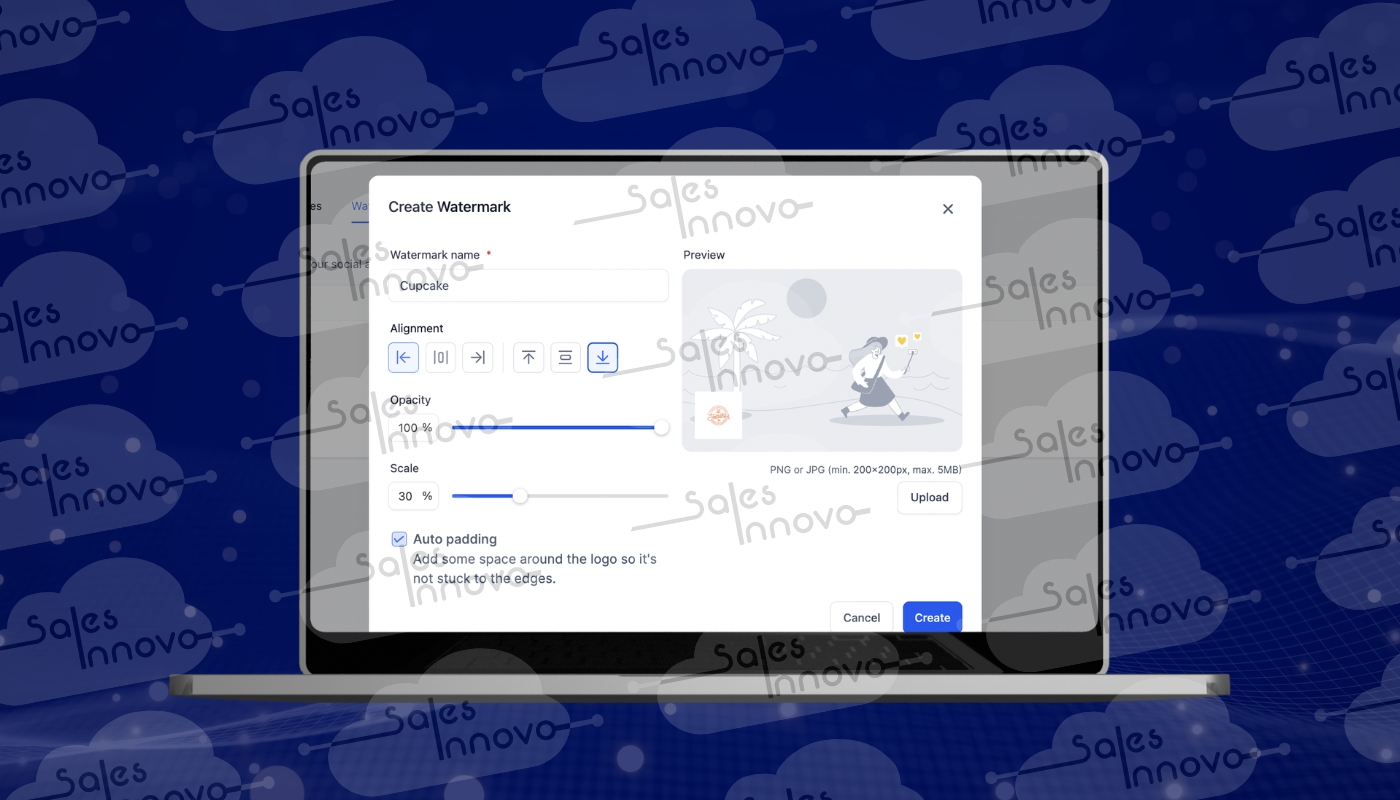
A watermark is a visible design or text overlaid onto a digital image or document, often translucent. Watermarking social media posts serves various purposes, with individuals and businesses utilizing them for different reasons. Here are some common motives:
- Ownership and Copyright Protection: Watermarks help assert ownership and safeguard content copyright by including a username, logo, or other identifying information, making it harder for others to claim the content.
- Brand Recognition: For businesses and content creators, watermarks serve as branding tools, enhancing brand recognition by placing logos or brand names on images.
- Deterrence Against Unauthorised Use: Watermarks discourage unauthorized use of images, as potential infringers are less likely to use or share content clearly marked with someone else’s branding.
- Professionalism: Watermarks lend a sense of professionalism to content, particularly important for photographers, artists, and creatives seeking to showcase their work professionally.
- Promotion and Marketing: Watermarks can be strategically used for promotional purposes, incorporating website URLs, social media handles, or campaign hashtags to direct viewers to the creator’s online presence or specific promotions.
- Personalization and Artistic Expression: Some individuals use watermarks for personalization and artistic expression, creatively designing and placing them to enhance the visual appeal of content.
How to Set Up Review Automation in Social Planner:
- Navigate to Marketing > Social Planner.
- Access the settings of the Social Planner.
- Within different tabs, locate the Watermark tab.
- Click on the “Add Watermark” button.
- Note: The watermark will be applied to all social media platforms and to images/videos. Currently, only one watermark is supported.
- Users can customize the watermark name, alignment (top, bottom, right, left, center), opacity, and scale (resize).
- An option for auto padding to add space around the logo is available.
- By default, the watermark will be added to all posts (images or videos), but advanced settings provide the option to turn off the watermark.
Discover the efficient world of sales and marketing, and try Sales Innovo!